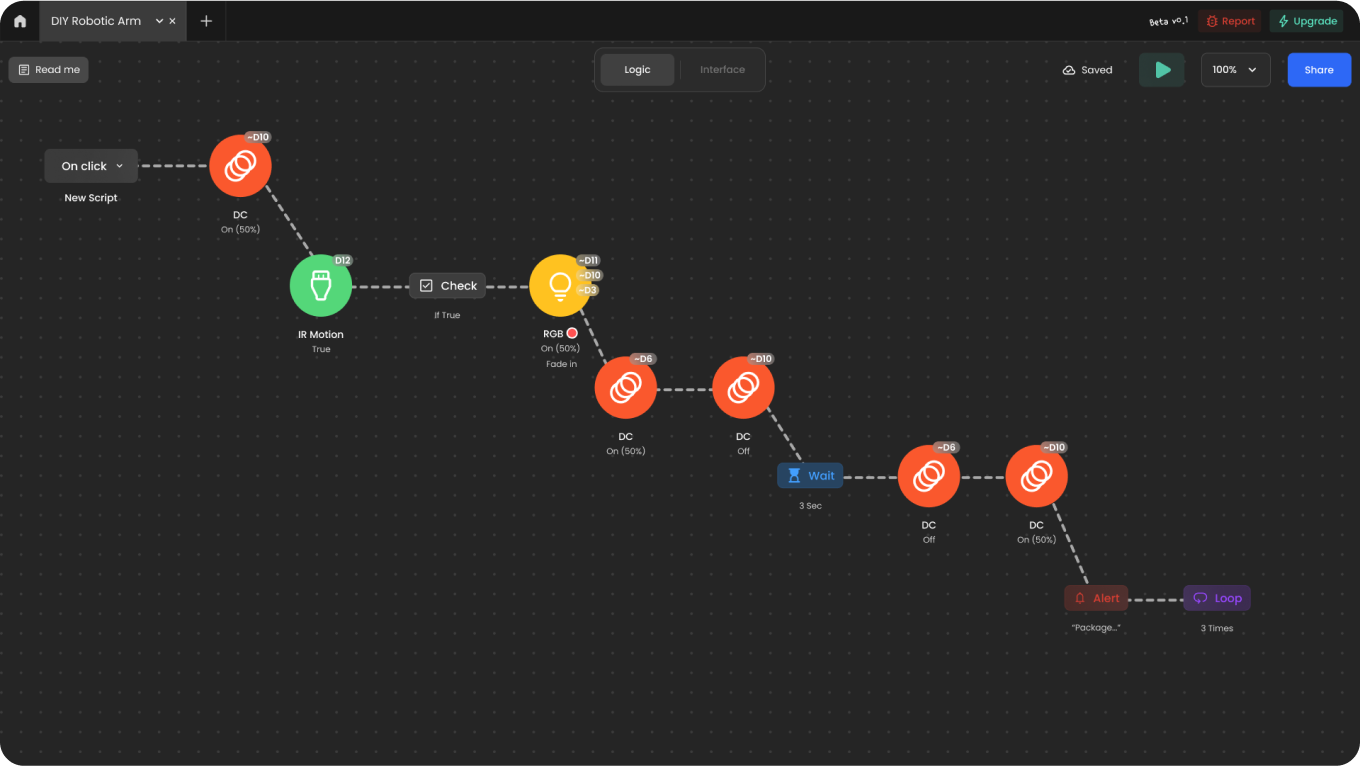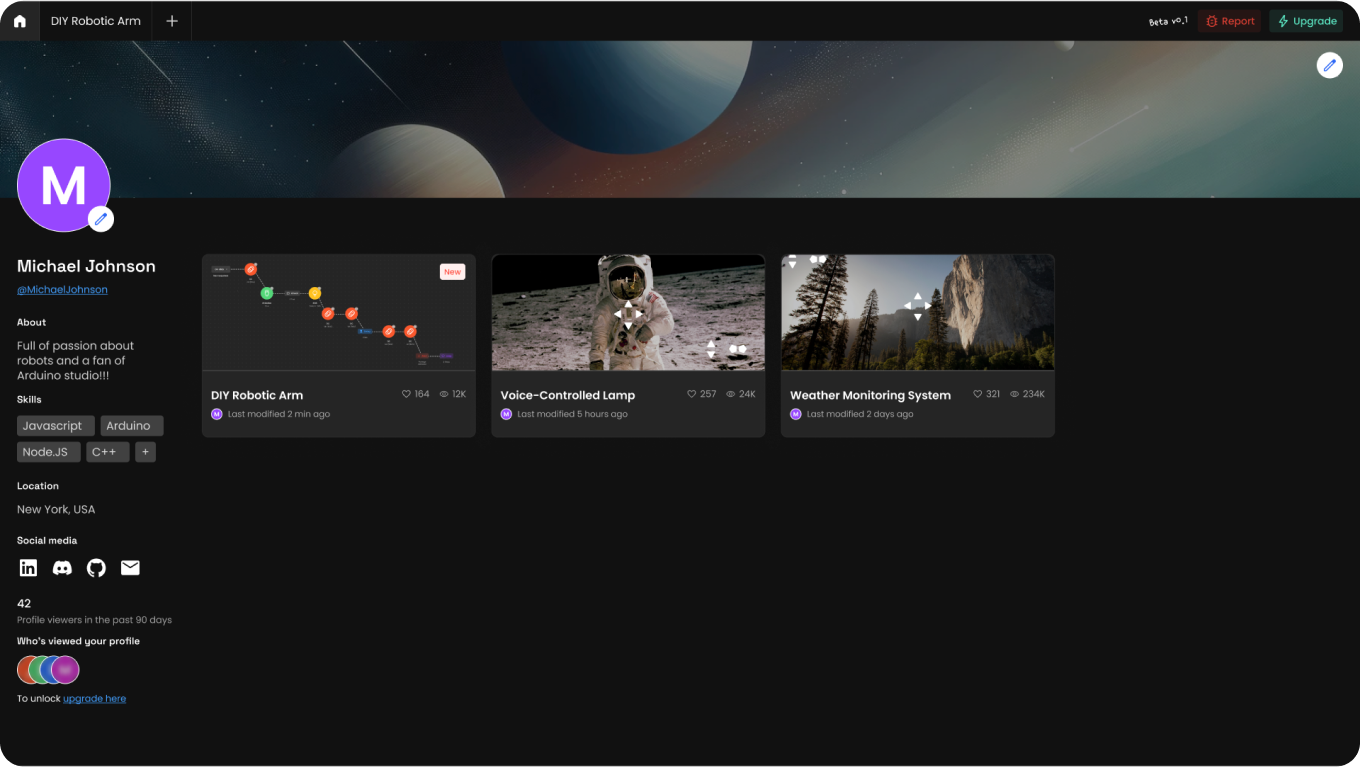
My Portfolio
Showcase your skills and projects

Inspire Your Maker
Easley become a better maker
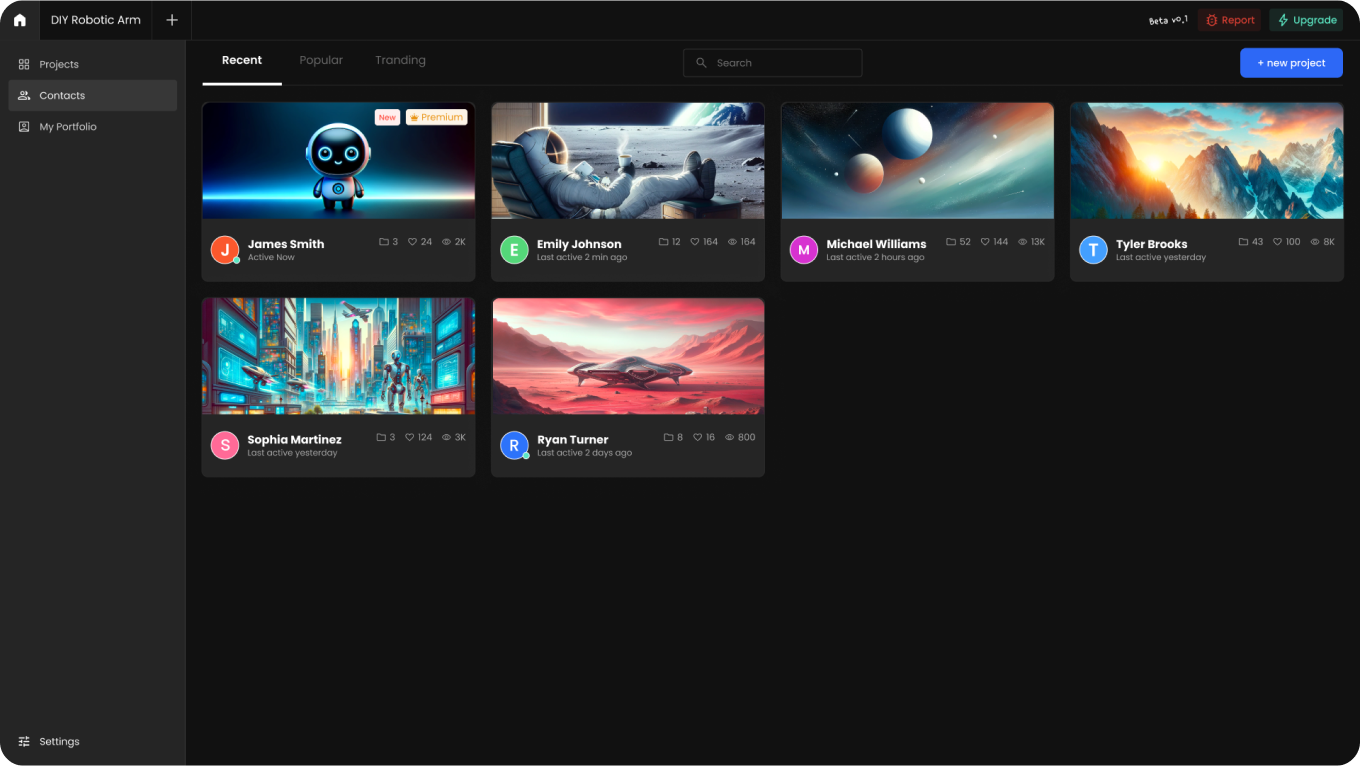
Community With Friends
Connecting, sharing, and appreciating projects
Freemium
- ArduinoStudio*
- Logic Editor
- UI Editor
- Community
- My Portfolio
Number of Sequences: 5
Number of Projects: 3
👇🏽 ArduinoStudio Events
♠ Free Access to All Webinars
$0
Standard
- ArduinoStudio*
- Logic Editor
- UI Editor
- Community
- My Portfolio
- Clone Friends' Projects
Number of Sequences: 12
Number of Projects: 10
👇🏽 ArduinoStudio Events
♠ Free Access to All Events
♠ 5% Discount on All ArduinoJS Store
$13
Per
month
Premium
BEST VALUE
- ArduinoStudio*
- Logic Editor
- UI Editor
- Community
- My Portfolio
- Clone Friends' Projects
- Who's Viewed Your Portfolio
- Watermark-Free Sharing
Number of Sequences: UNLIMITED
Number of Projects: UNLIMITED
👇🏽 ArduinoStudio Events
♠ Free Access to All Events
♠ 10% Discount on All ArduinoJS Store
$19
Per
month
Enterprise
- ArduinoStudio*
- Logic Editor
- UI Editor
- Community
- My Portfolio
- Clone Friends` Projects
- Who's Viewed Your Portfolio
- Watermark-Free Sharing
- Full Branding
- Dev Mode
- AI Co-Pilot
Number of Sequences: UNLIMITED
Number of Projects: UNLIMITED
👇🏽 ArduinoStudio Events
♠ 10% Discount on All ArduinoJS Store
♠ Private ArduinoJS Course Class
♠ Free Access to All Webinars
♠ Privat Agent
FAQ
Can I cancel my subscription?
Yes, you can cancel your subscription at any time.
How do I cancel my subscription?
To cancel your subscription, go to your ArduinoStudio profile, and look for the “Subscriptions” menu. From there, find the subscription you want to cancel and click “Cancel”.
What happens when I cancel my subscription?
After you cancel your subscription, you will still be able to continue using ArduinoStudio till the end of the month that you paid for.
What happens when my subscription expires?
You can still view and change your ArduinoStduio projects, but they will revert to the free plan cancelling all premium features.
Can I upgrade my plan?
Of course! We encourage you to! Choose the plan you want, and in the pricing page click the “Subscribe Now” button under the plan you want to change to or on you profile go to “Subscription” and find “Change” under Level.
Can I downgrade my plan?
Yes, you can. Choose the plan you want to downgrade, and in your ArduinoStudio profile, click “Subscriptions” button and under the plan level you want to change to click “Change”.
What happens if I downgrade my plan?
Depending on your plan, the number of seqounces and project and some features will become more limited or unavailable.
Can I have a customized plan?
Certainly! We aim to cater to all our users’ needs! Contact us and let us create a tailored plan just for you.
Is my subscription renewed automatically?
No. It limited to one year, and you can cancel it whenever you like.
Does the plan price include VAT?
Yes, VAT is already calculated and included.
I deleted ArduinoStudio project, why am I still being charged?
Deleting a project does not cancel the subscription. To cancel the subscription, you need to go to your ArduinoStudio profile , and look for the “Subscribtions” menu. From here, find the subscription to and click “Cancel”.
Will I be refunded if I cancel before the end of the month?
No, but you will, however, be able to continue using your plan features till the end of the month you paid for.
How do I update my payment details?
To update your payment details, contact our customer success at Shahaf@ArduinoJS.com and he will be happy to help you.
I’m switching to a computer, do I need to cancel my subscription?
No. You can keep using ArduinoStudio’s features on any new computer. Just log in with your account details.
Can I try ArduinoStduio before purchasing?
Certainly! We have a free plan available.
What payment methods does Common Ninja accept?
We accept all major credit cards and payments and apple and google pay.
For Any More Questions, Contact Us